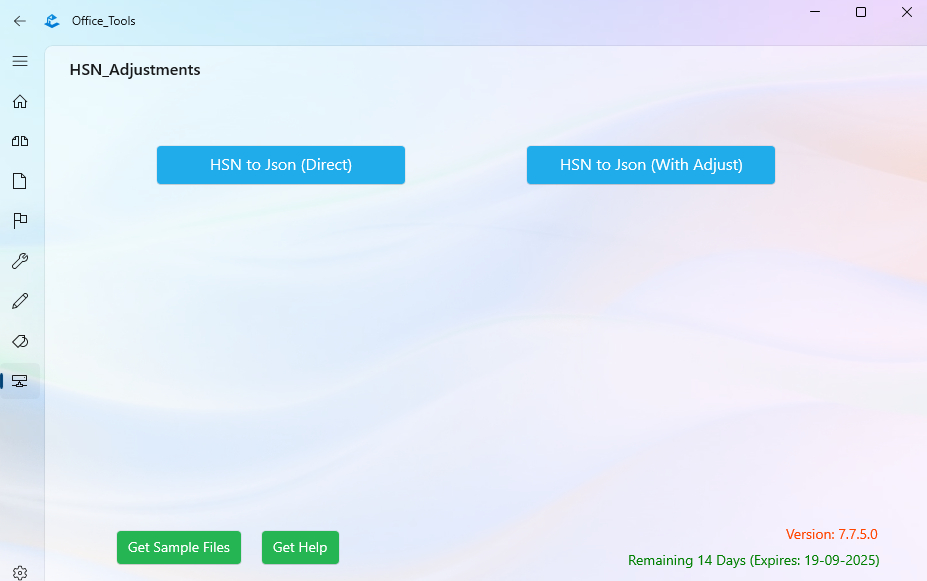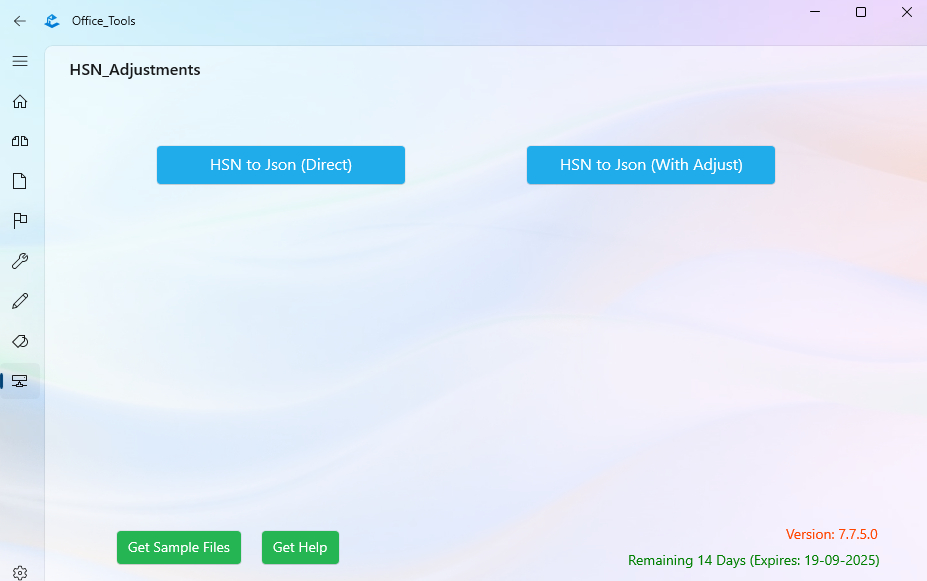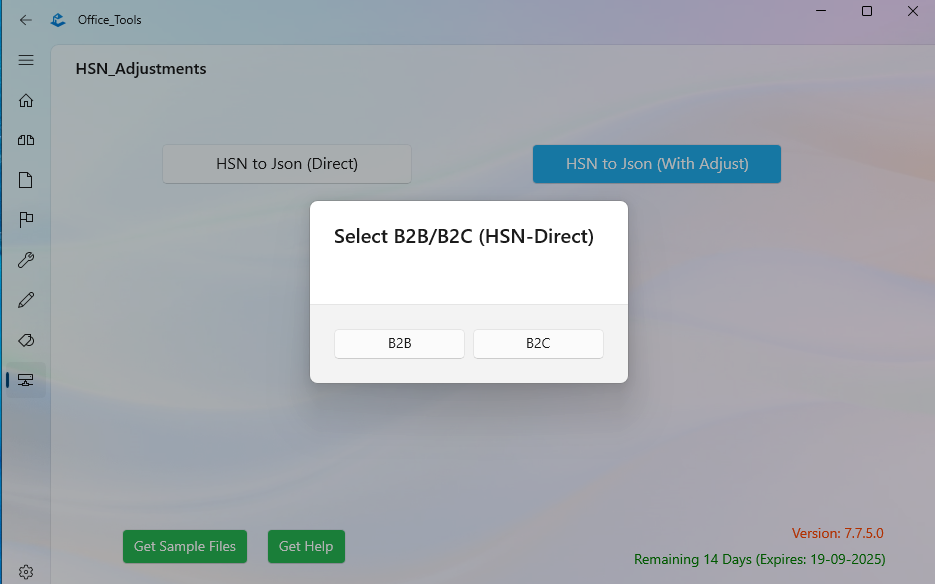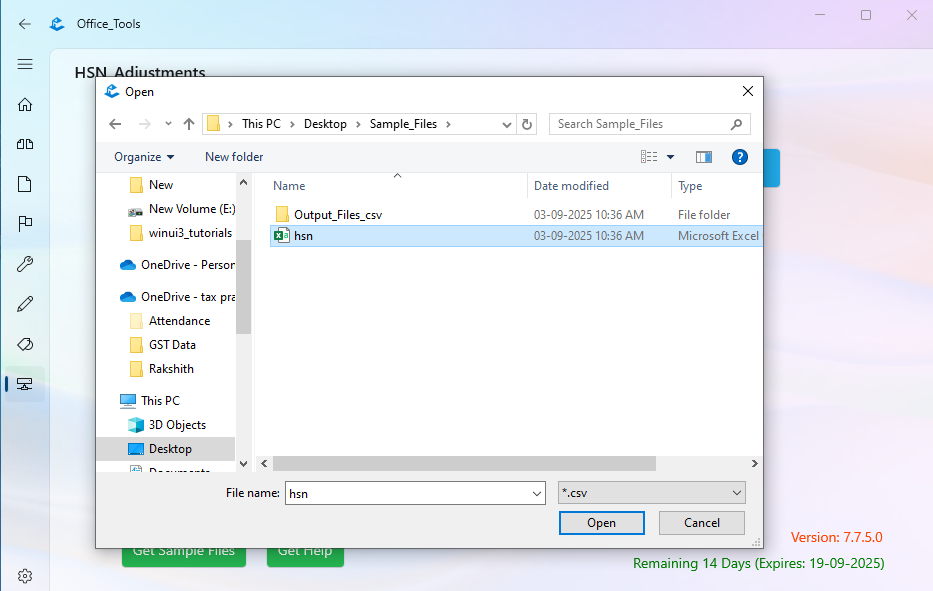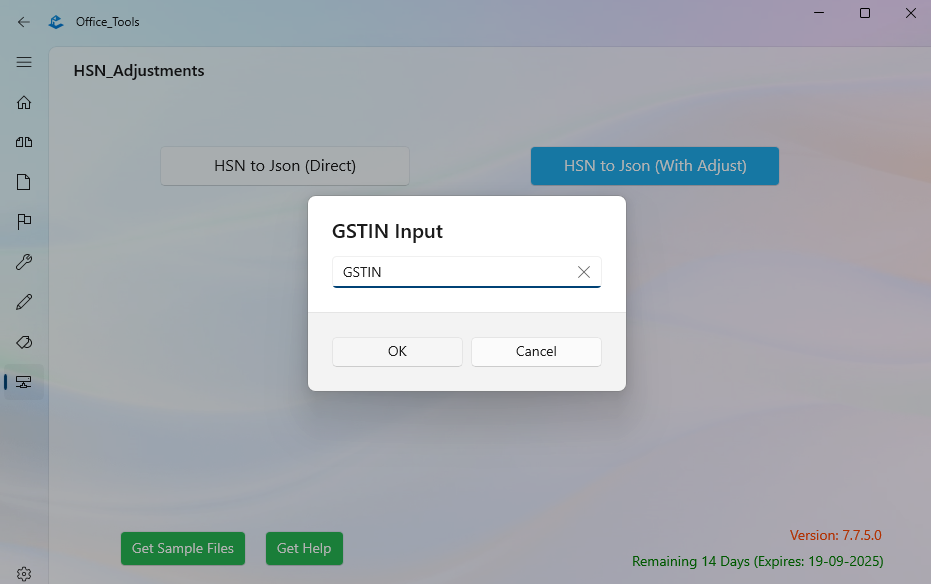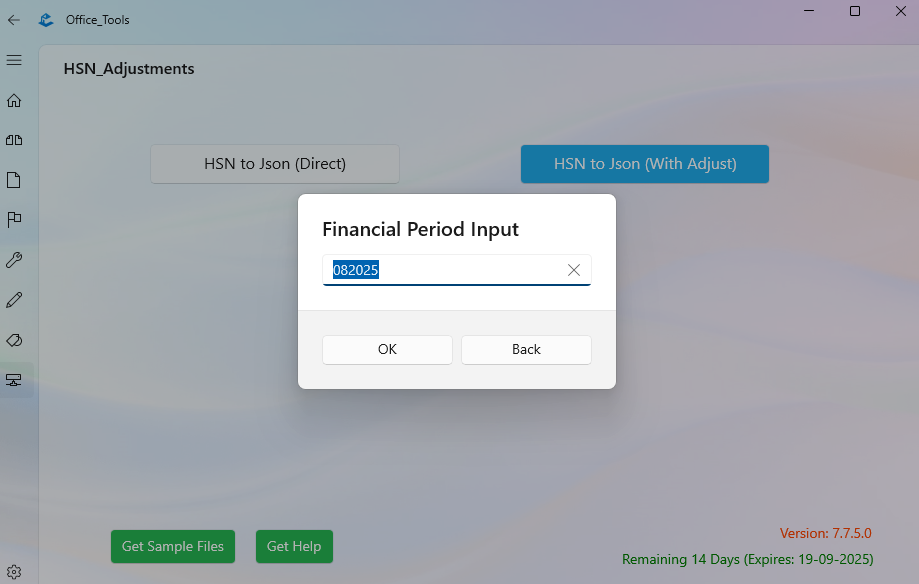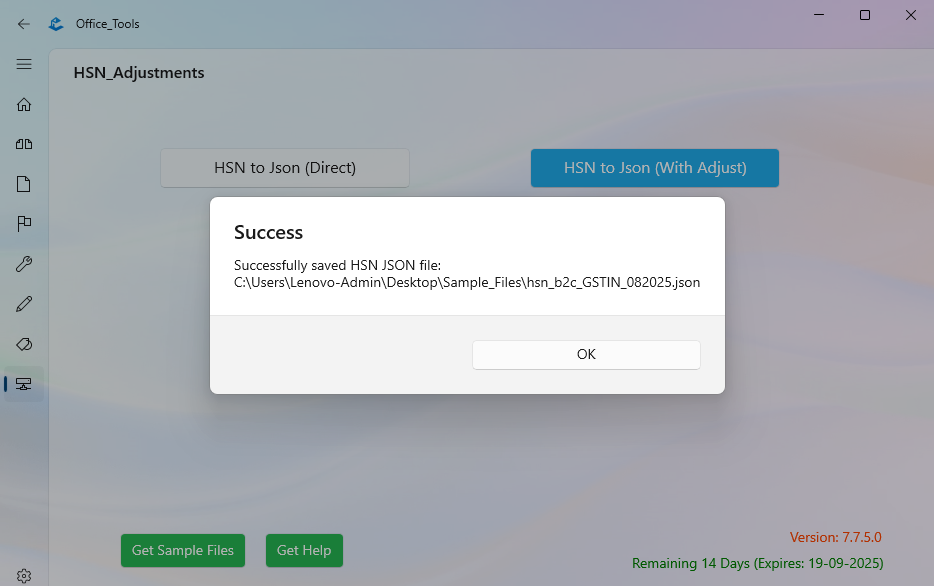HSN Adjustments
Step 1: Selct HSN Direct (No Adjustments needed and data has in Clean format)
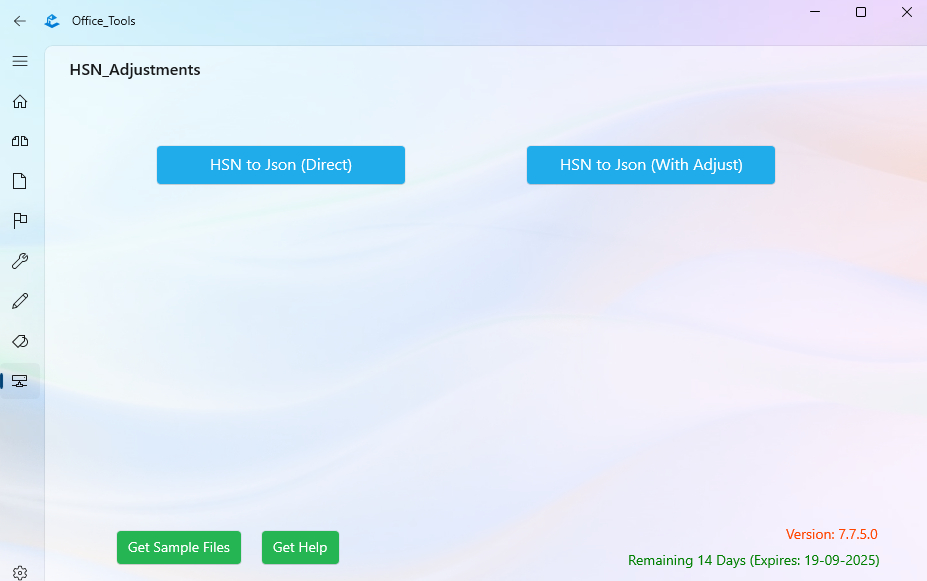
Step 2: Select B2B or B2C as per need
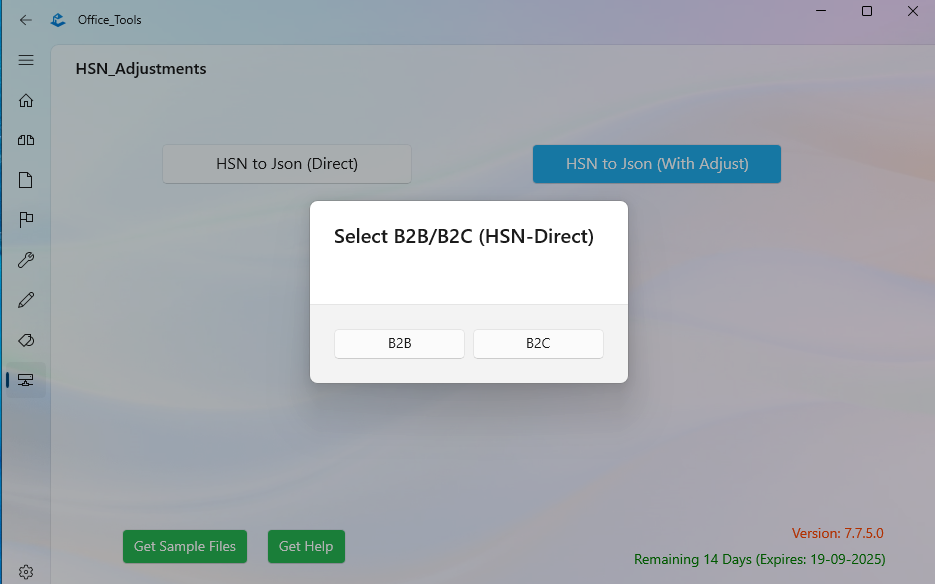
Step 3: Select HSN data csv or excel file
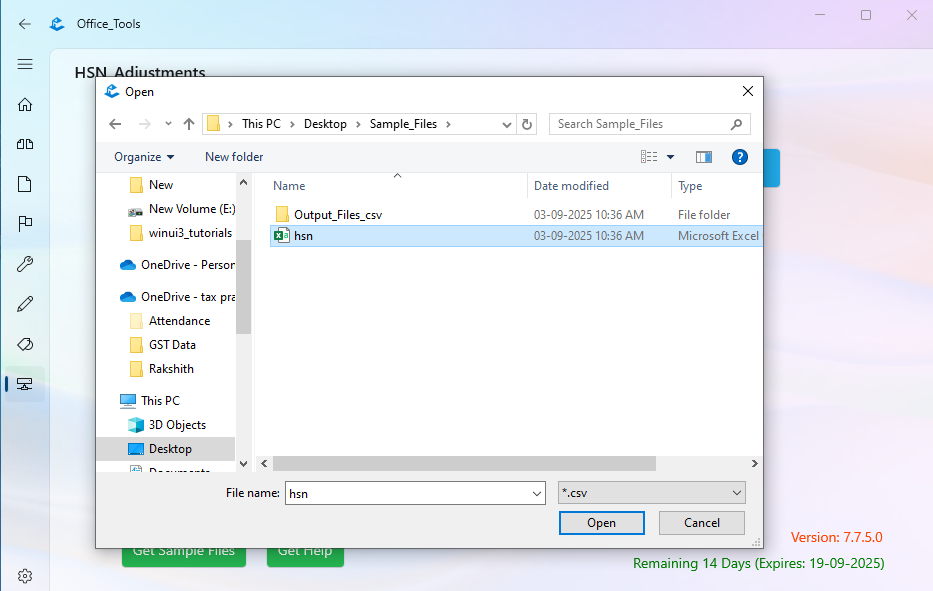
Step 4: Input GSTIN
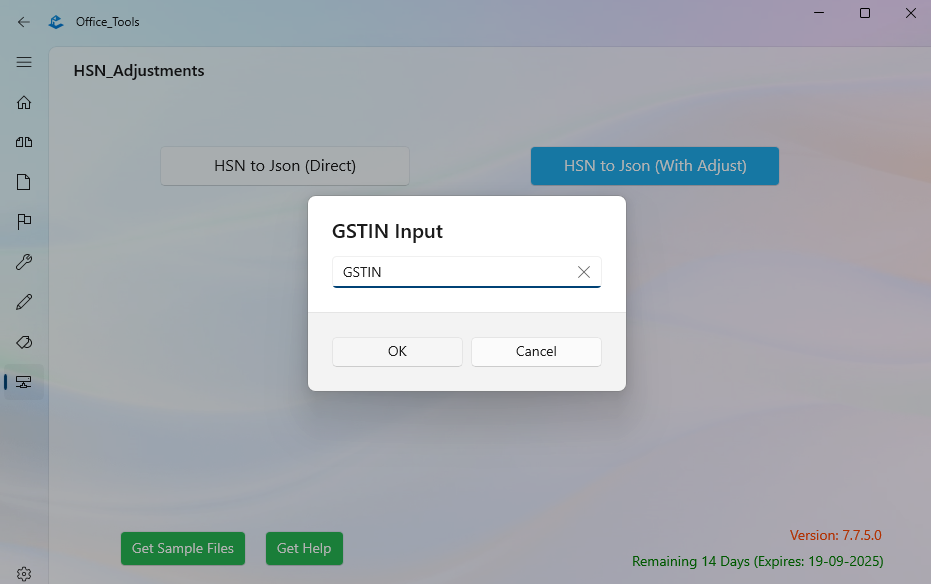
Step 4: Input Period (MMYYYY format only)
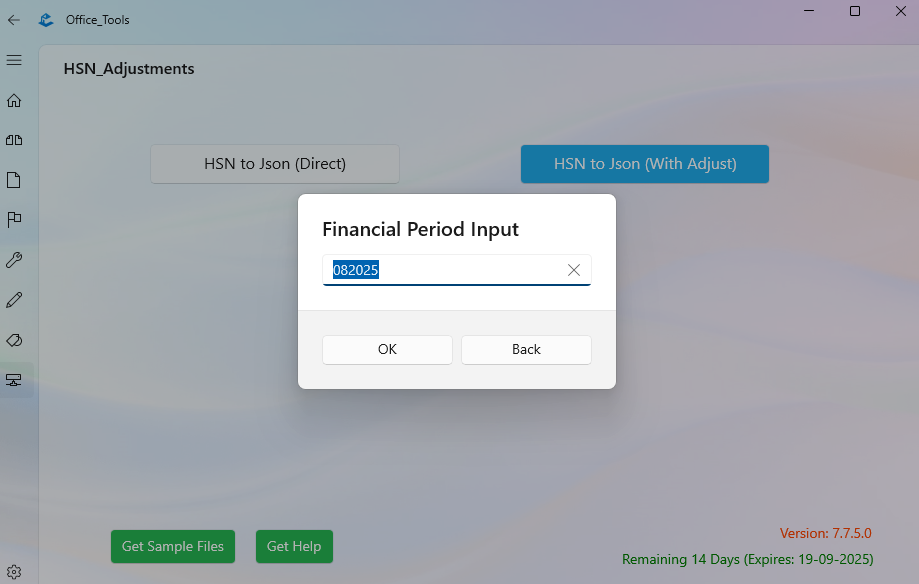
Step 5: File generated successfully
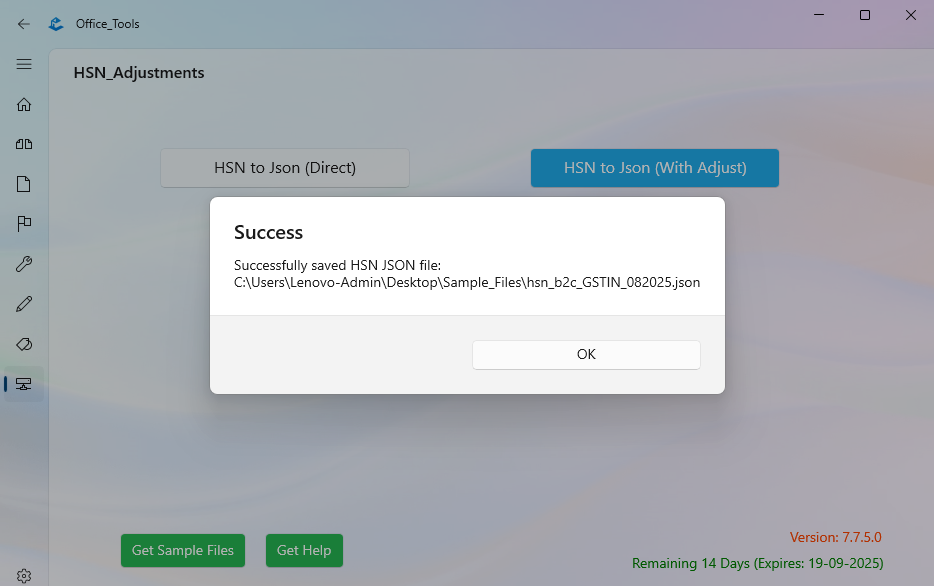
Back to Home